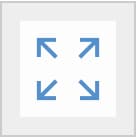how to use
This site offers lighting tastes and lighting scenes according to the room type.
You can simulate lighting images as you like.
Please select your room type first.
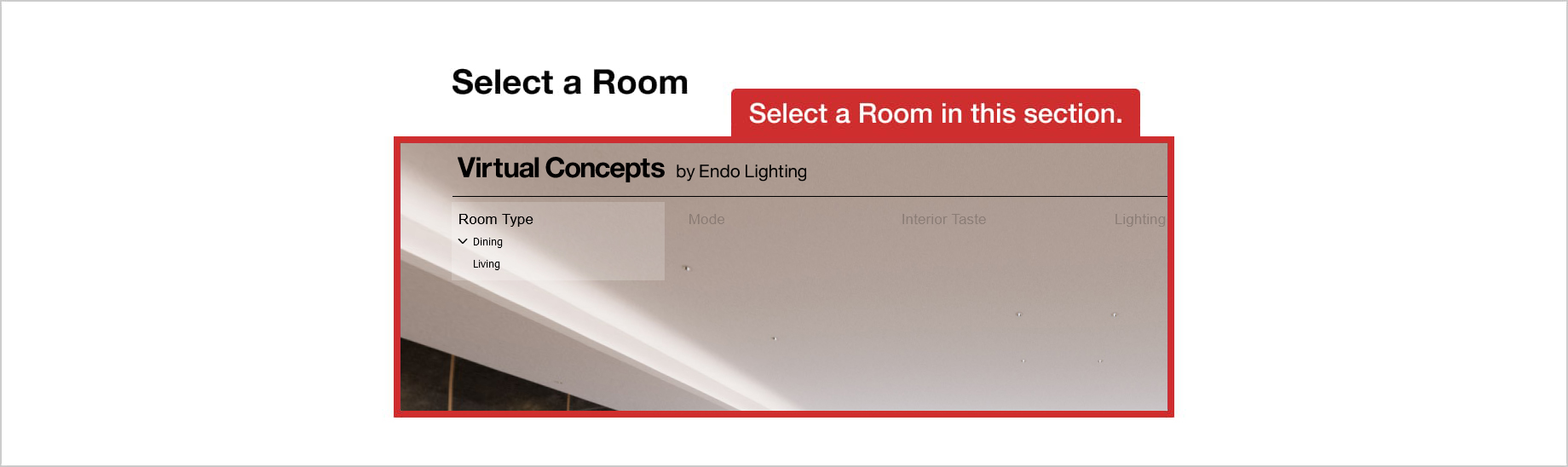
Switching scenes
A 360° image of the selected room type is displayed.
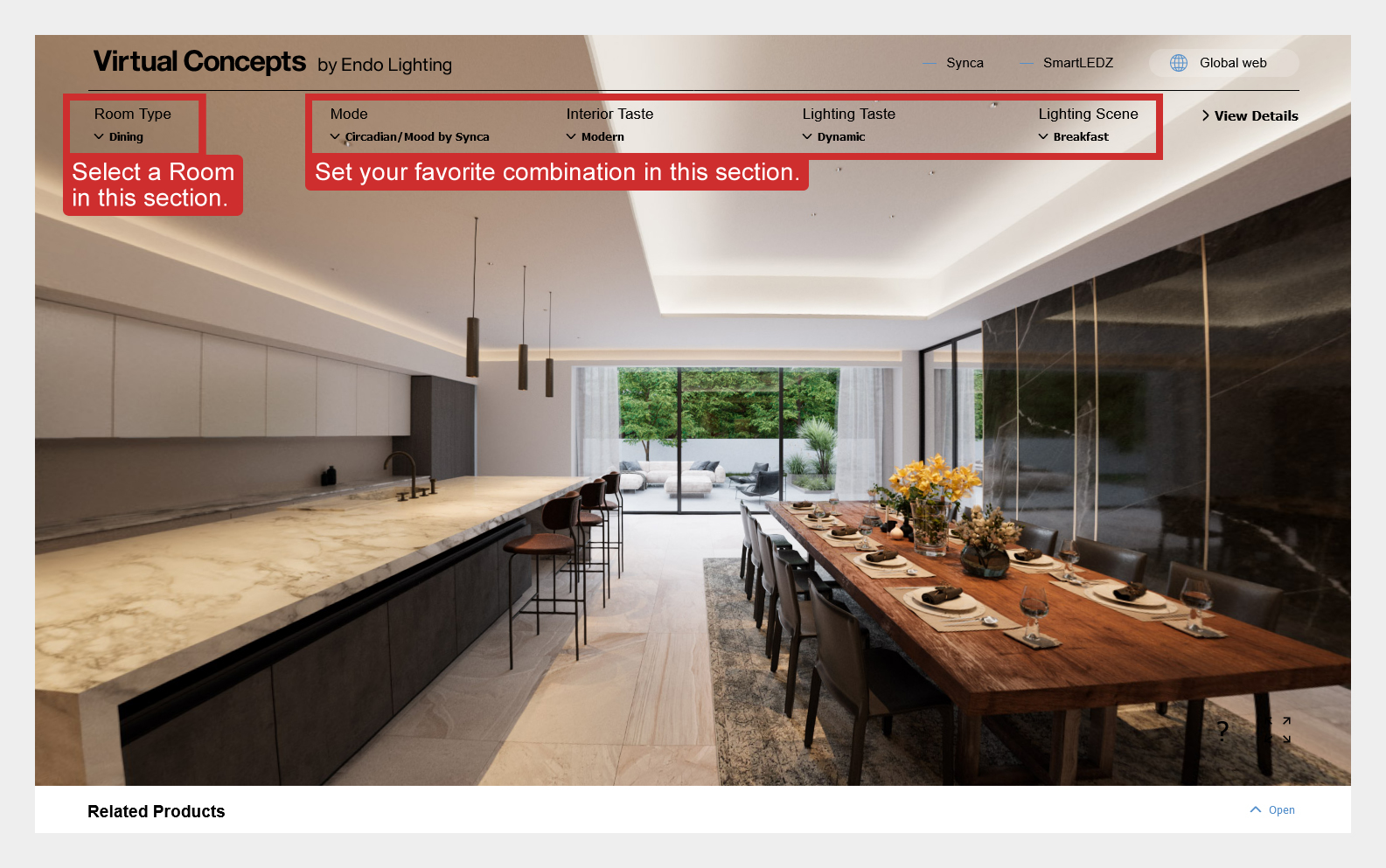
Select your desired items from the following categories.
- Start Here
- Interior Taste
- Lighting Taste
- Lighting Scene
You can also change the room at the top.
Related Products
The list of the lighting fixtures in the scene is displayed.
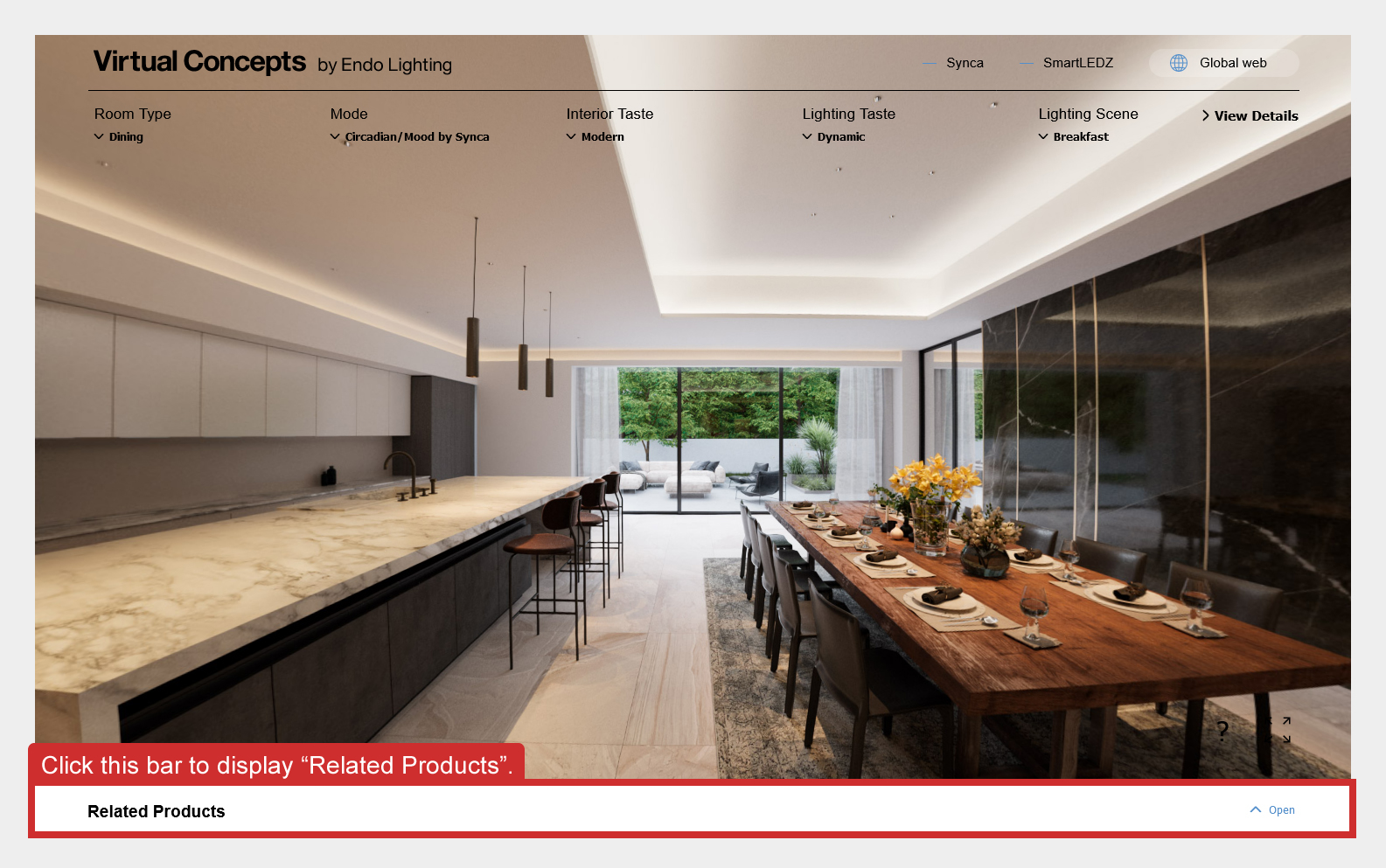
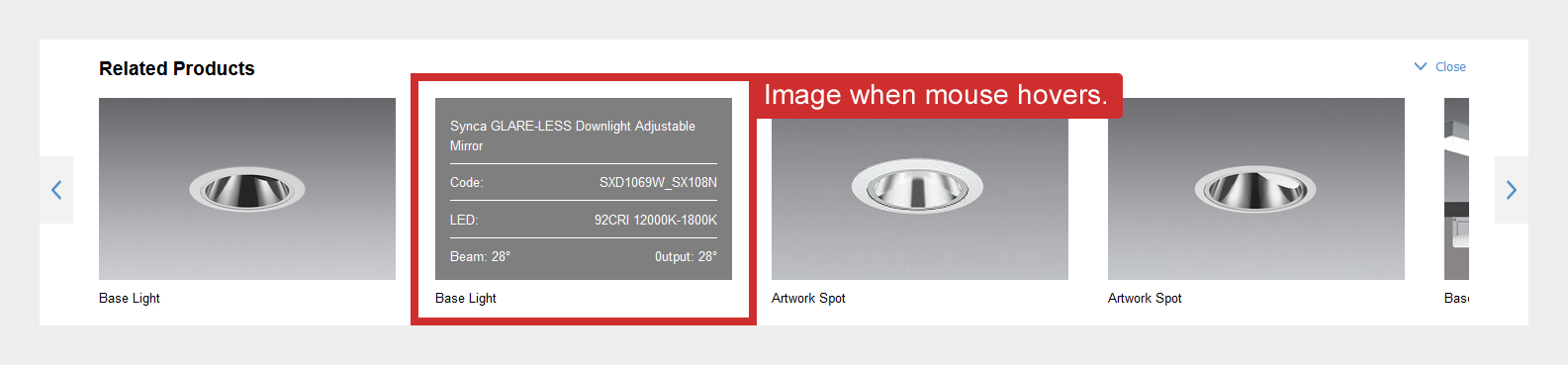
- You can view the entire list by dragging your mouse.
- You can check the details by hovering your mouse over the product, and you can check the product details page by clicking.
Details Screen
You can check the details of the lighting plan for the scene you are viewing.
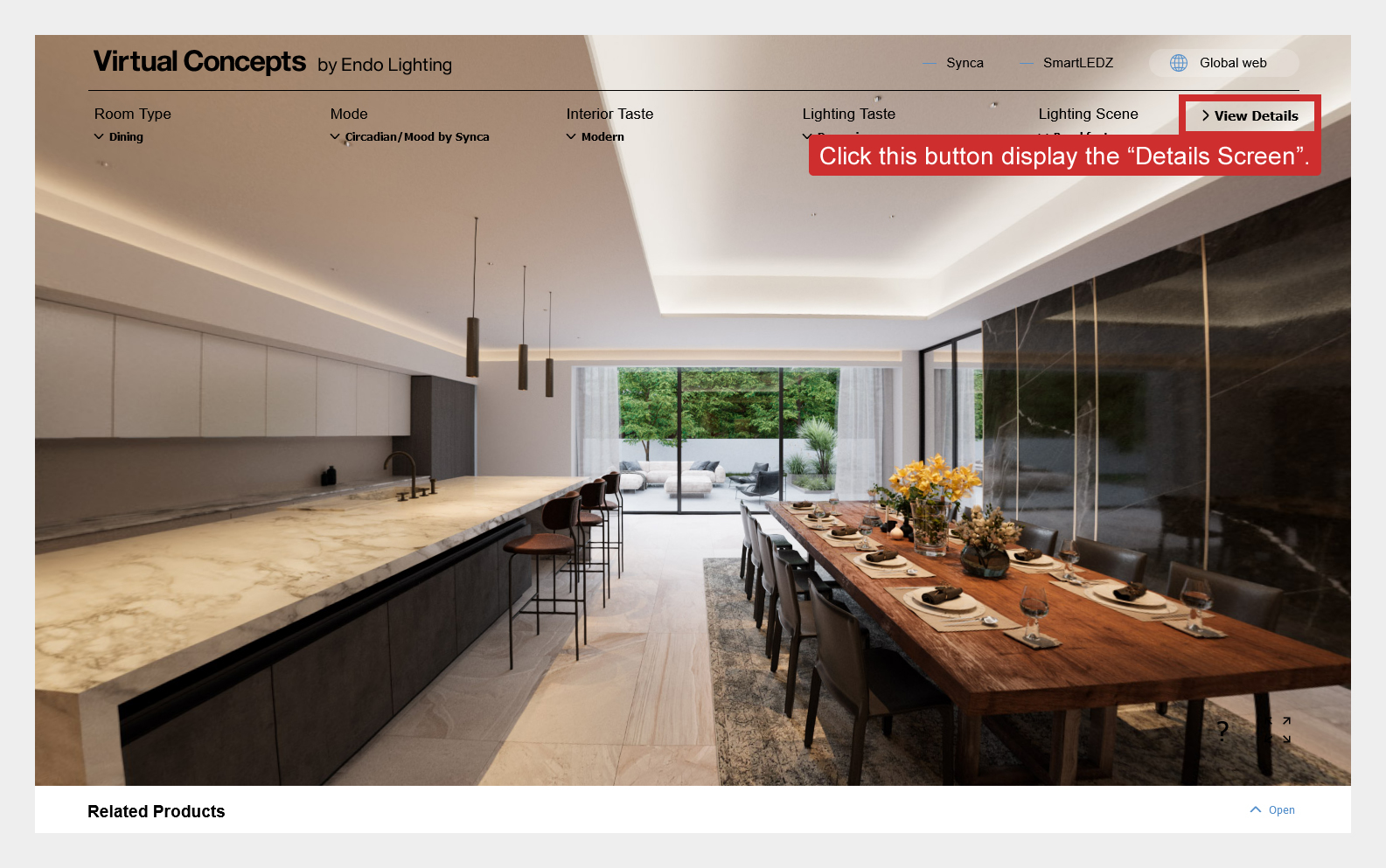
- You can print by clicking the “print out” button.
- If you want to save images as PDF, use the browser function from the print screen.
Full Screen